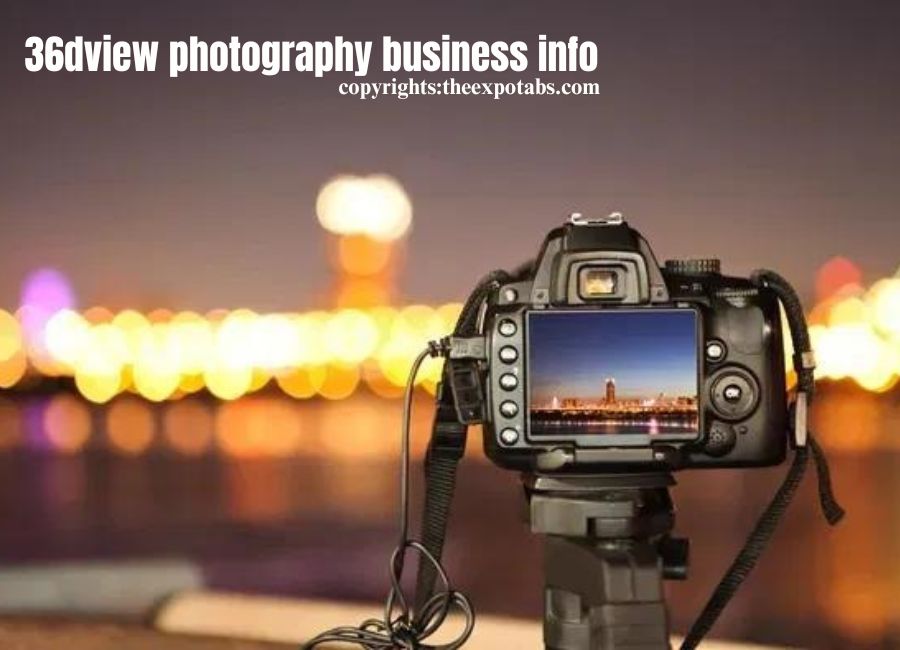In today’s fast-moving social media landscape, engaging video content is key to capturing attention and growing your brand. Whether you’re a seasoned creator or a beginner, having the right video editing tools can make a huge difference. Below, we highlight some of the best tools designed to help your social media content stand out and engage your audience effectively.
Adobe Premiere Pro
Adobe Premiere Pro is a leading tool in the video editing space, offering a professional suite of features. Its seamless integration with Adobe Creative Cloud makes it ideal for advanced editing, allowing you to incorporate After Effects and Photoshop for enhanced visuals.
Key Features:
- Advanced color grading
- Multi-camera support
- Adobe Creative Cloud integration
- Broad plugin availability
Final Cut Pro
Final Cut Pro is optimized for macOS, known for its speed and smooth workflow. It offers advanced features like the magnetic timeline and high-quality output, making it a favorite among creators who prioritize efficiency.
Key Features:
- Magnetic timeline
- Advanced color correction
- 360-degree video support
- Extensive transitions and effects
iMovie
iMovie is the perfect beginner-friendly tool for macOS and iOS users. Its intuitive design helps new creators produce polished videos quickly, ideal for social media platforms like Instagram and TikTok.
Key Features:
- Simple interface
- Pre-designed themes and templates
- Green screen capabilities
- Easy social media sharing
InShot
InShot is a mobile-friendly app built specifically for social media editing. With its easy-to-navigate interface, it’s a go-to option for influencers creating quick, engaging content for platforms like TikTok and Instagram.
Key Features:
- Simple to use
- Canvas sizes optimized for different platforms
- Built-in filters and effects
- Music and sound effects library
Filmora
Filmora offers a smarter solution for both beginners and experienced editors. Its intuitive interface and extensive selection of effects and templates make it a top choice for those looking to add professional touches to their social media content.
Key Features:
- User-friendly interface
- Rich library of effects and transitions
- Green screen and split-screen functionality
- Social media sharing capabilities
Lightworks
Lightworks is a professional-grade editing tool that has even been used in Hollywood productions. It offers a free version, making it accessible to budget-conscious creators while still delivering powerful editing features.
Key Features:
- Industry-level editing tools
- Multi-camera editing support
- Advanced color grading
- Extensive plugin options
CapCut
Designed for creating short-form content, CapCut is perfect for platforms like TikTok and Instagram Reels. Its user-friendly design and powerful features make it a favorite among social media influencers.
Key Features:
- Easy-to-use interface
- Adjustable canvas sizes for different platforms
- Built-in effects and filters
- Access to music and sound effects
Conclusion
Selecting the right video editing tool is essential for creating captivating social media content. From professional software like Adobe Premiere Pro to user-friendly apps like CapCut, there’s something for every level and budget. Experiment with these tools, get creative, and watch your social media presence thrive.